Tired of 2-factor authentication codes? Try this dish to see how easy it is to log in to Facebook, Google…
In a time when security is a top priority, users need to have ways to protect their personal accounts. If you’ve heard of “two-factor authentication”, or “two-factor authentication”, this is a way to improve the security of your account when logging in. In addition to the login password, the user will need to enter another authentication code to be able to log in to the account. The 2-factor authentication mechanism helps to protect the account when the user’s password is exposed.
Two-factor authentication codes can be sent to the user’s registered phone number (SMS OTP) or generated from an application that generates an authentication code (also known as a software authenticator). However, both of these methods have potential security loopholes: SMS messages are considered by security experts to be less secure, with no information security mechanism, and with code generators, this application needs to be installed on a trusted device, but the authentication code can still be exposed if the user is not careful, or the device is hacked, installs malicious code…

To solve these problems, users can use a security lock device. This is a hardware authentication device (also known as hardware authenticator), is a standalone device, compact, does not need a network connection and is a place to store the secure key chain used for authentication. when needed.
YubiKey 5C NFC 2-layer security key – Webuy
One of the famous security key manufacturers in the world is Yubico with popular YubiKey security keys in the market. Yubico is a company based in Sweden, established in 2007 and famous in the field of providing security authentication solutions with the main product being YubiKey. Currently, Yubico has launched many different types of security keys, the latest is series 5 with products such as YubiKey 5 NFC, 5C NFC, 5Ci, 5C, 5 Nano and 5C Nano.

YubiKey 5C NFC, one of the popular security keys on the market, works via USB-C port or NFC near-field connection


The product packaging design is quite compact and convenient, including only a security key, even without a user manual.

The back of the packaging is printed with the place of manufacture is Sweden and the US. To learn about the product and how to use it, users need to visit the URL printed on the back of the packaging.


The version of YubiKey 5C NFC we have on hand has a very compact size, is finished from hard plastic, a metal USB head and has a contact surface for authentication.

Extremely compact design, just as small as a regular USB. The product has an extra small hole so that users can make key chains or other decorative accessories


With a USB-C head, users can use the security key with their phone, tablet, laptop… or any device with a USB-C port.

NFC versions will support NFC near-field connectivity, just touching the back of the phone can be authenticated without having to plug it in directly.
As announced by Yubico, the YubiKey security key is trusted by 9 of the top 10 Internet companies, 2 of the top 3 financial, retail, healthcare and research institutions in the world. The YubiKey security key product works with many online services such as Facebook, Google, Microsoft… can authenticate for all types of cryptocurrency wallets, can be used to log in to computers (Windows, macOS, Linux) and many other services and tools… For more information on platforms and services that support YubiKey, readers can refer here.

To use YubiKey with online services such as Facebook, Google,… users need to set up a security code with the YubiKey Manager application and proceed to add a security key in the security settings of each service.
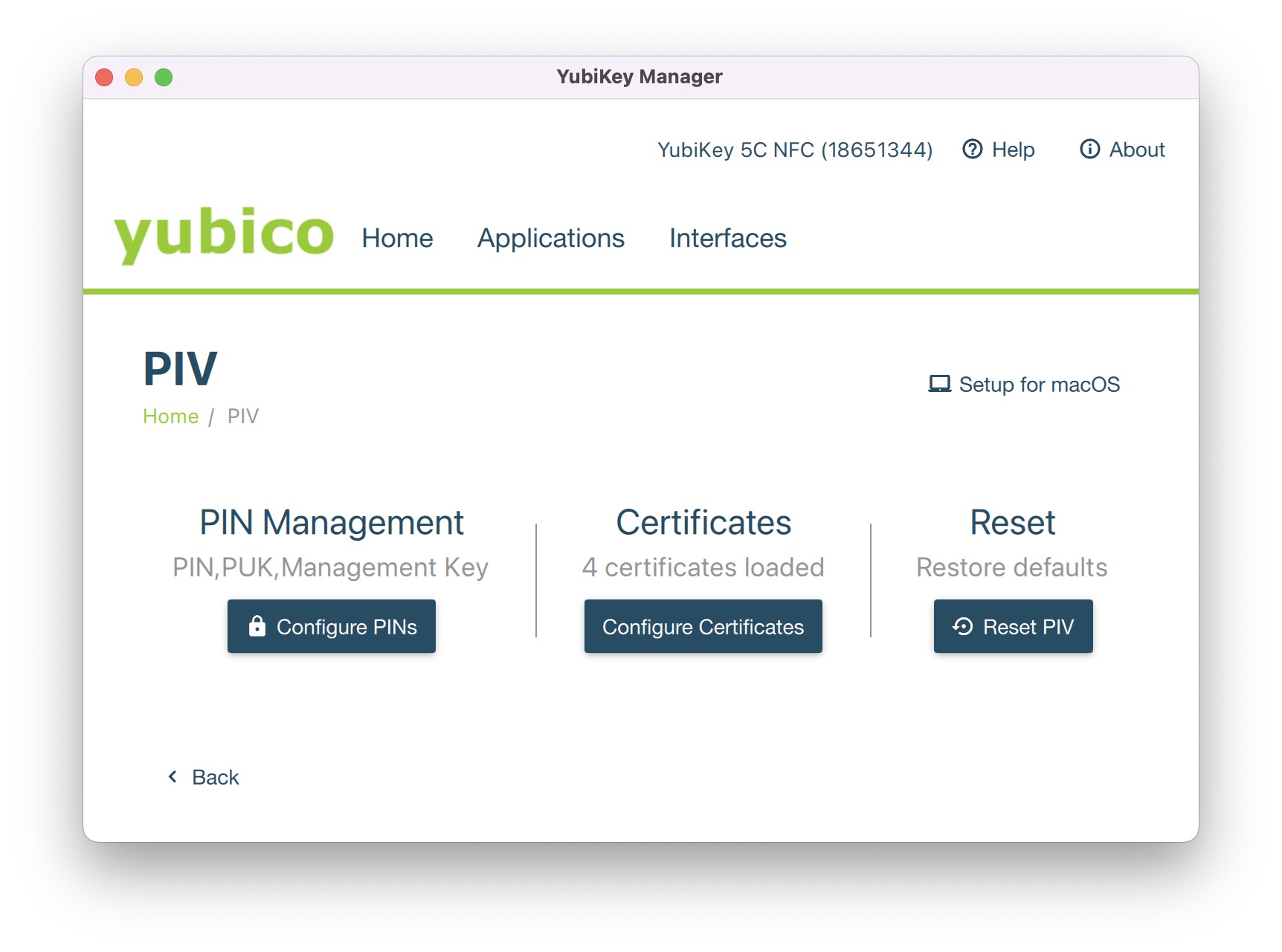
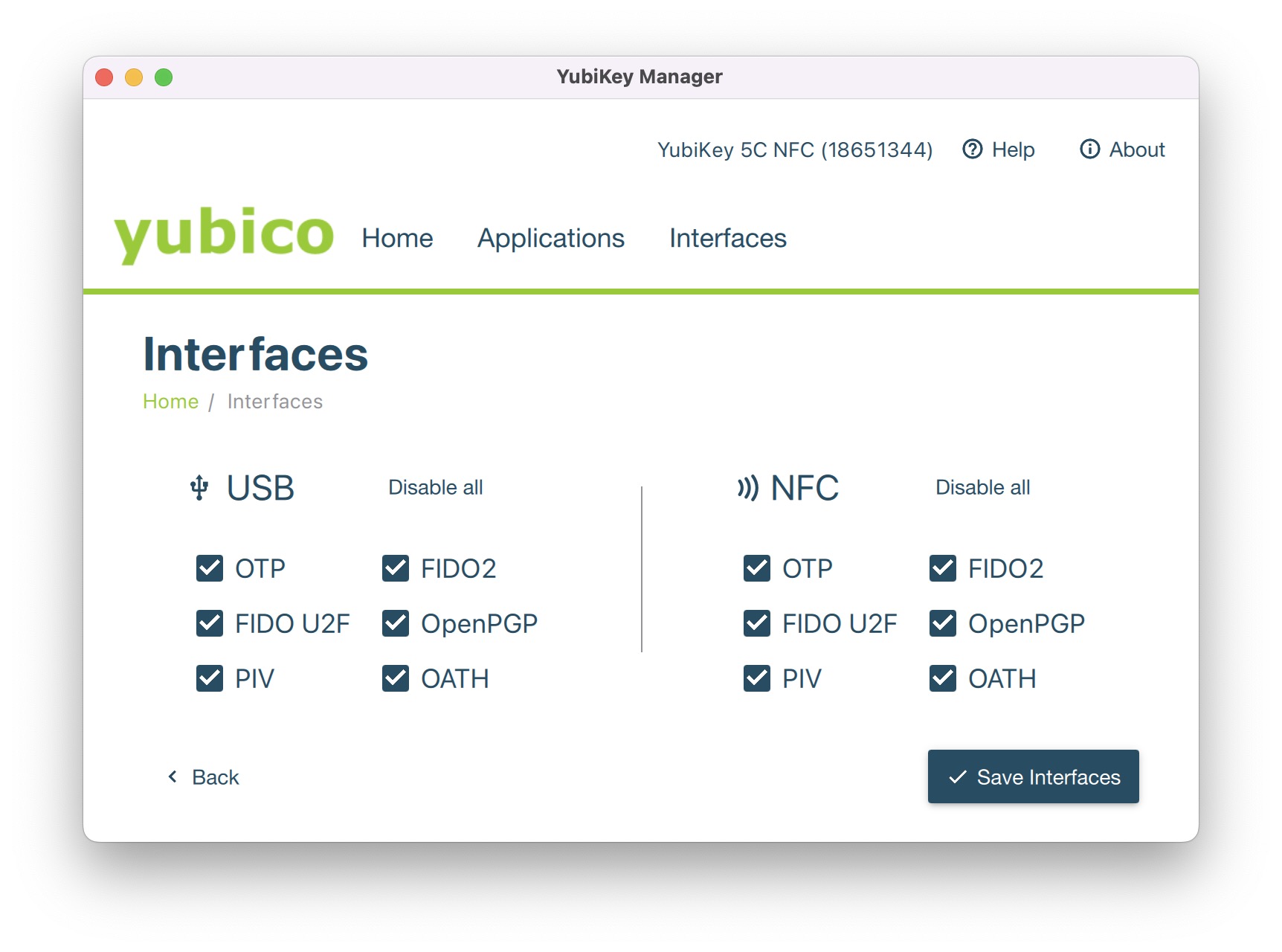
The basic application YubiKey Manager allows users to set up different types of security authentication such as Yubico OTP, Challenge-response, static password, OATH-OTP, FIDO2 PIN generation, PIV, different security certificates The application can also be used to update the software for the security key, or set up to unlock the device (laptop, PC) with the PIN code of YubiKey without using the login password. import
In addition, Yubico also developed a more advanced application called YubiKey Personalization Tool that allows users to tweak YubiKey to a more advanced level. This application is not suitable for general users due to going too deep into detailed customizations.
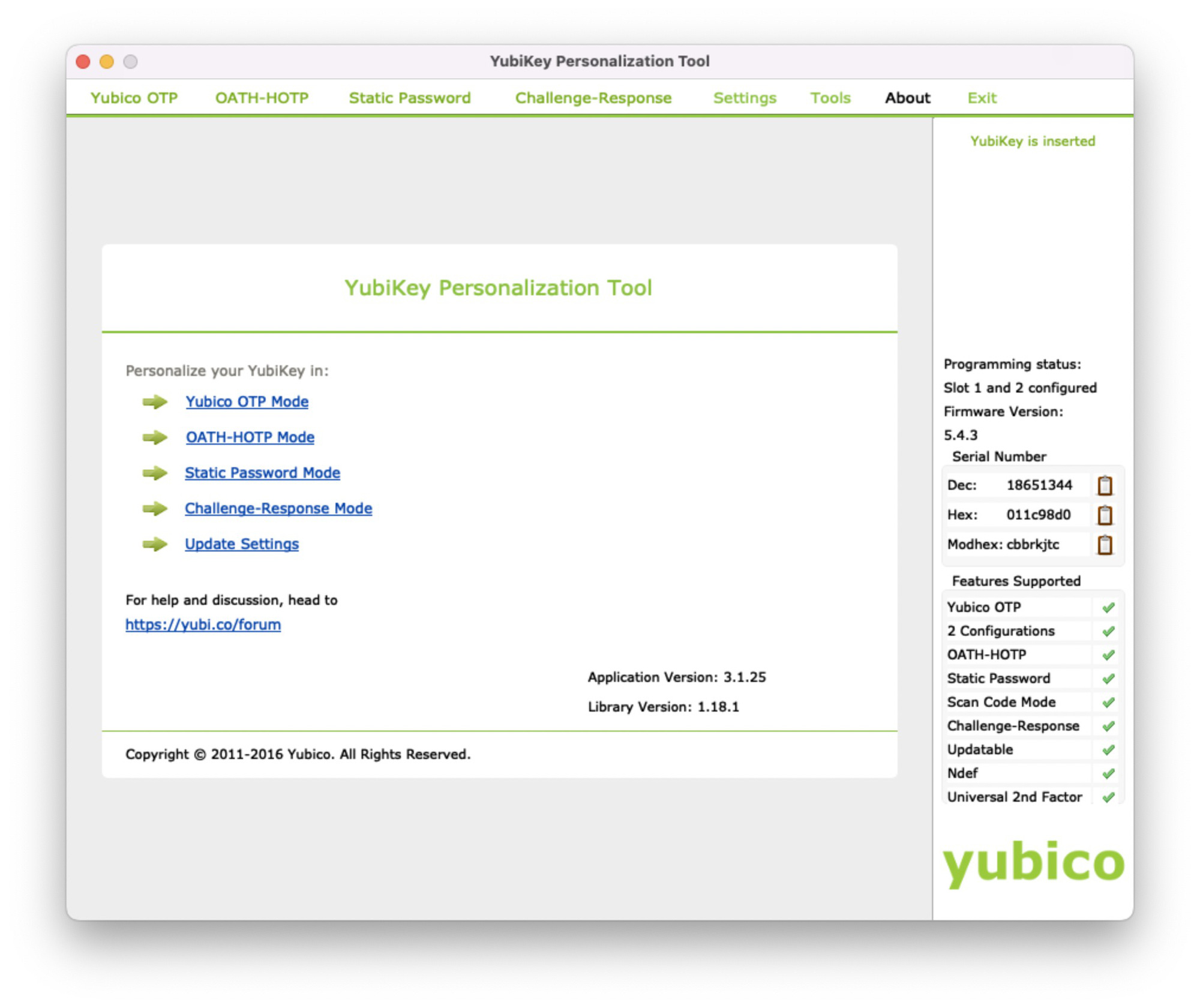
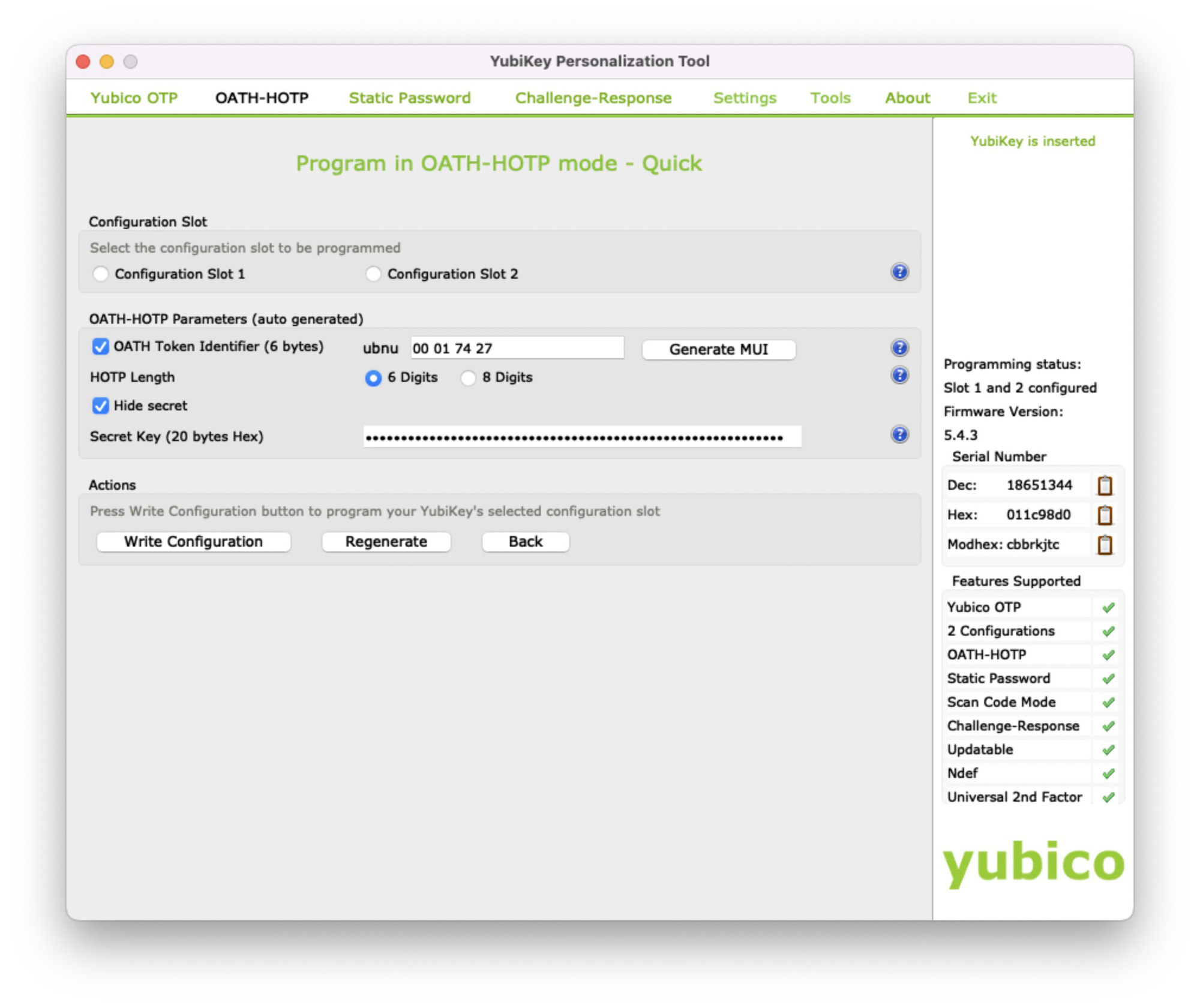
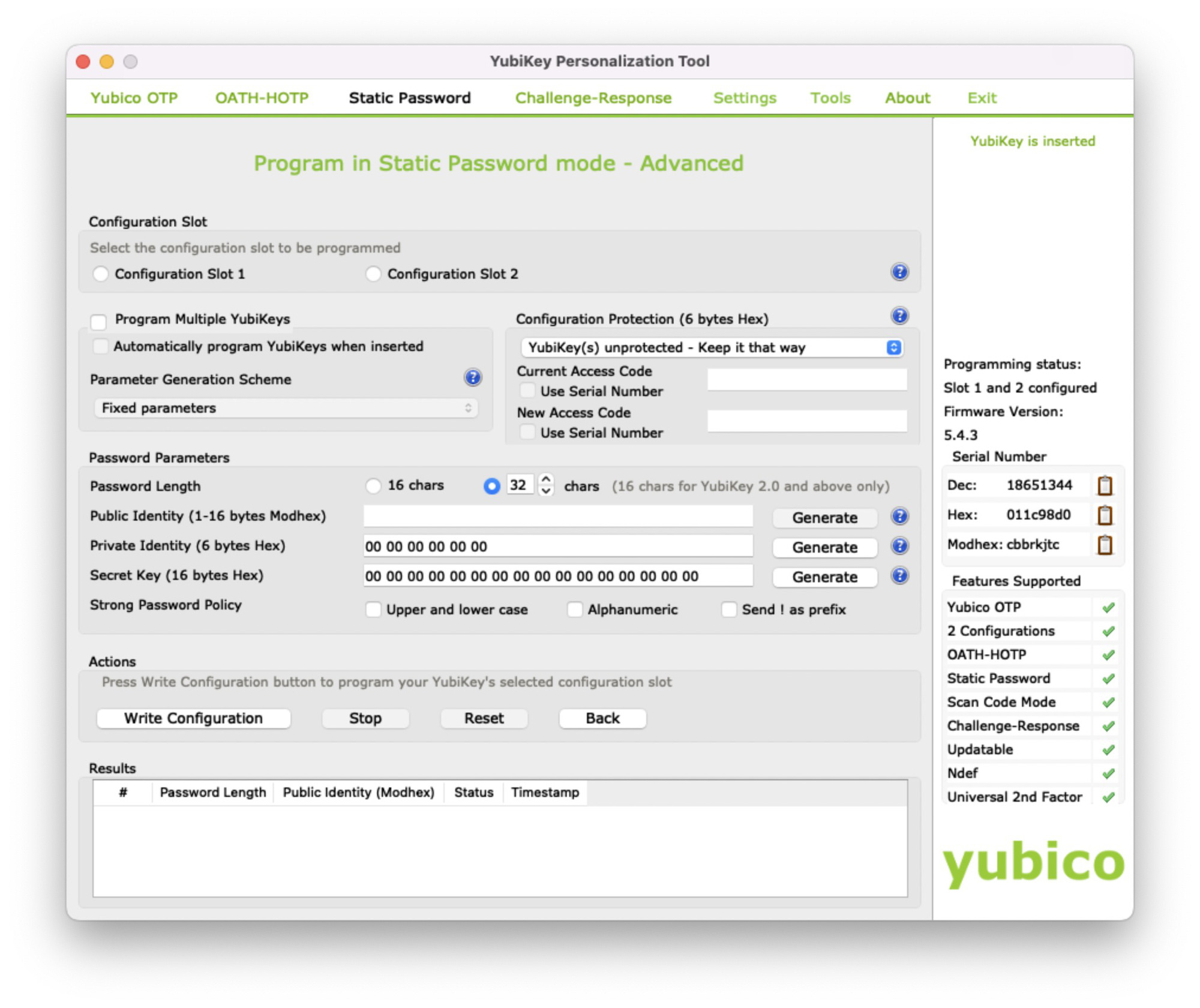
YubiKey Personalization Tool application with advanced customization interface
After setting up the authentication key, continue to add security keys with online services. For example, for Facebook, users need to access Settings & Privacy > Security & Login > Two-Factor Authentication (or access directly from this path), then under Use two-factor authentication, select Editingchoose Security key and Establishplug in the YubiKey and follow the instructions.
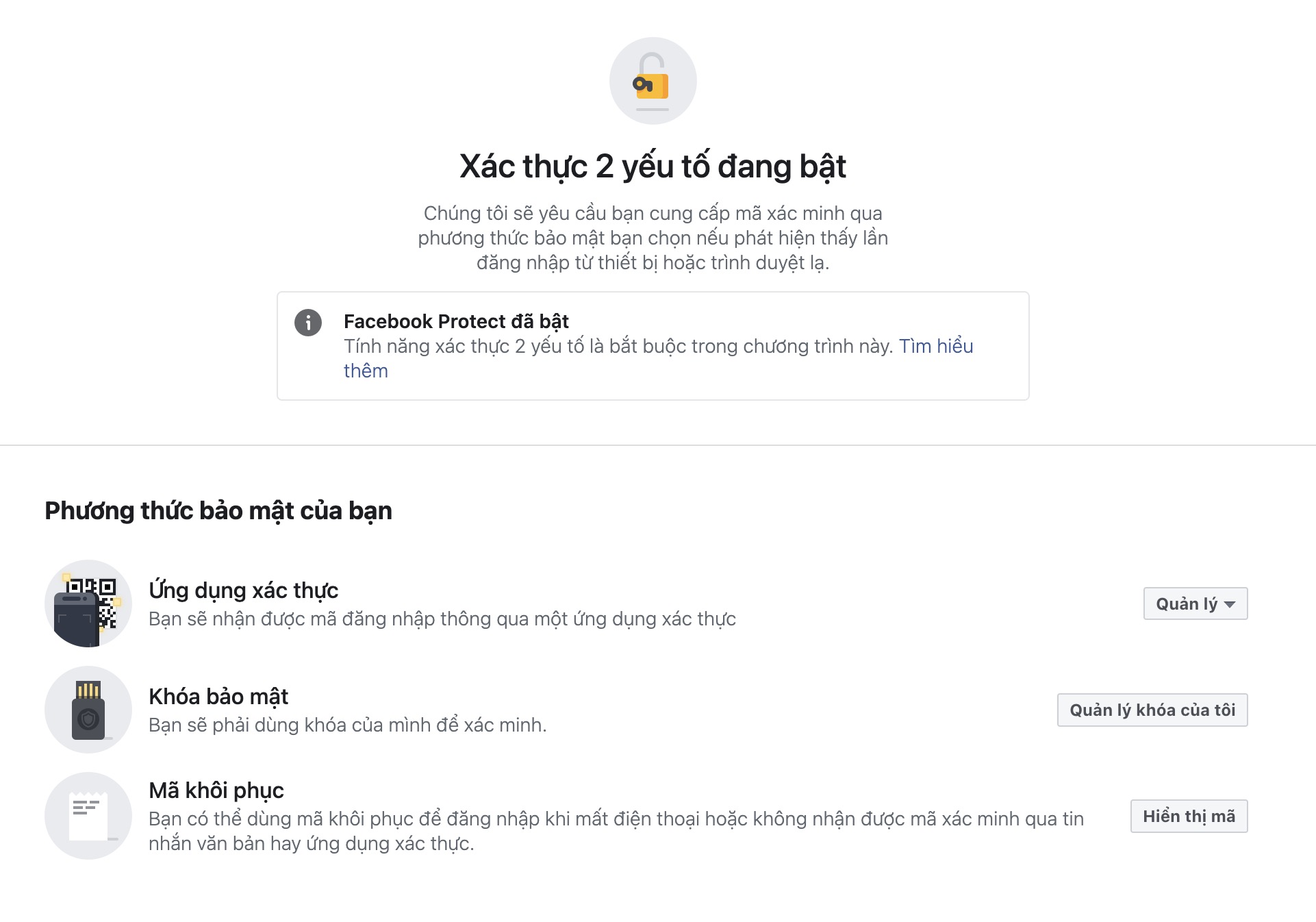
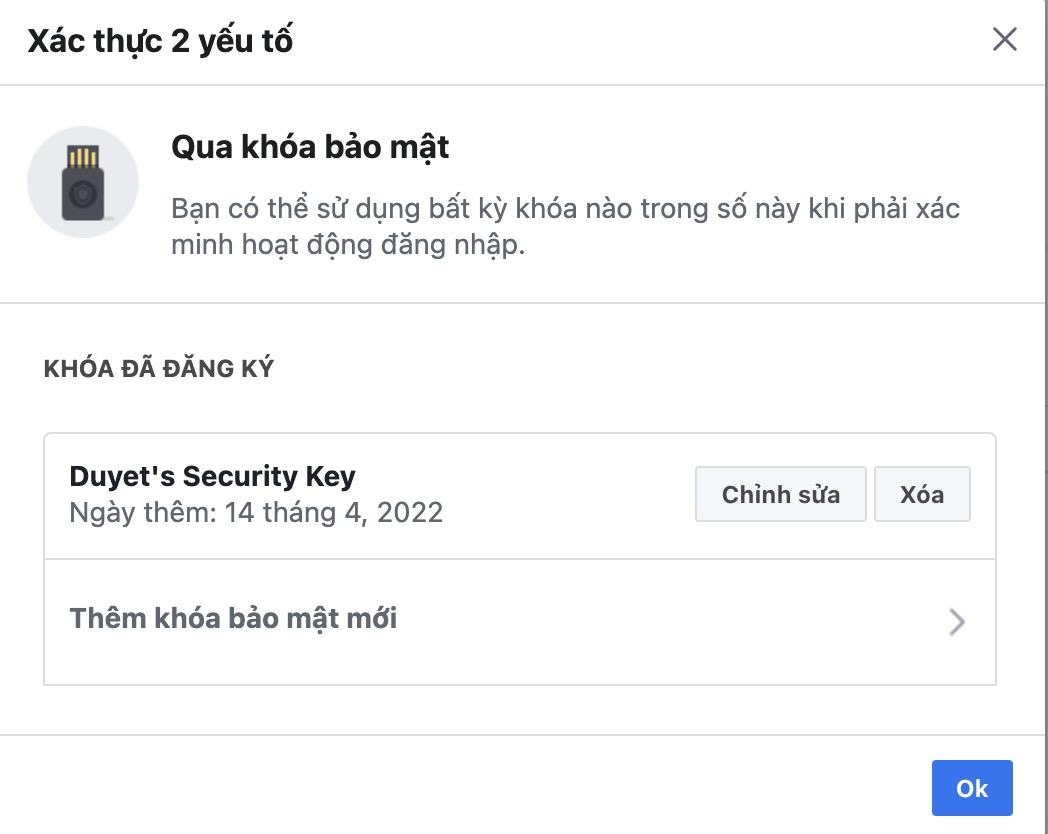
Set up a security key in Settings & privacy > Security and sign-in > Two-Factor Authentication. Facebook allows adding different security keys
Once you’ve added the security key to your Facebook account, the next time you log in, you’ll be asked to tap the security key to confirm.

With Google, it’s the same, access this path to go to the 2-step verification settings page with the security key. Besides verification with security key, users can choose to add verification by SMS, by code generator or other available methods as secondary authentication method in case of security key loss.
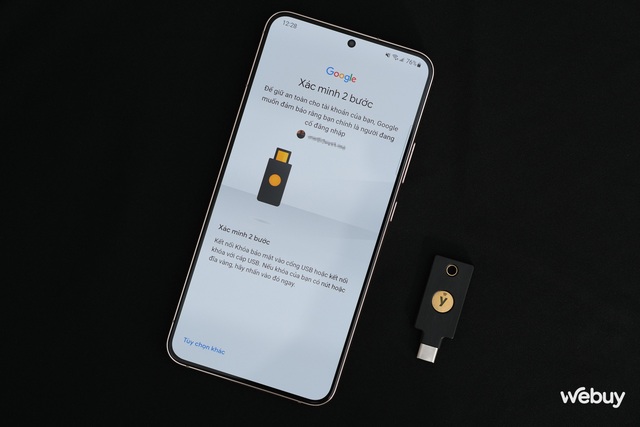
In case users want to use additional software authenticator applications, Yubico also develops a Yubico Authenticator application, which can be downloaded at this path. This app works similar to other authenticator apps like Google Authenticator, Authy, Step Two…
A hardware authenticator like YubiKey is a highly secure solution, especially in the current context when privacy and security are of great concern to many users. Of course, this is just a solution to use in parallel with other security methods because no method is perfect and 100% secure. Hardware authentication device is suitable for users who need to log in to multiple accounts in many different services and places, or to store e-wallet passwords to ensure safety…


Yubico has a variety of YubiKey security keys with different purposes and for different devices. Users need to choose the right product for their needs. The downside of this product line is the relatively high price (from under 1 million to 2 or 3 million, the high-end version will add fingerprint biometric authentication.
[Box thông tin shop] – GK yubikey
at Blogtuan.info – Source: genk.vn – Read the original article here



