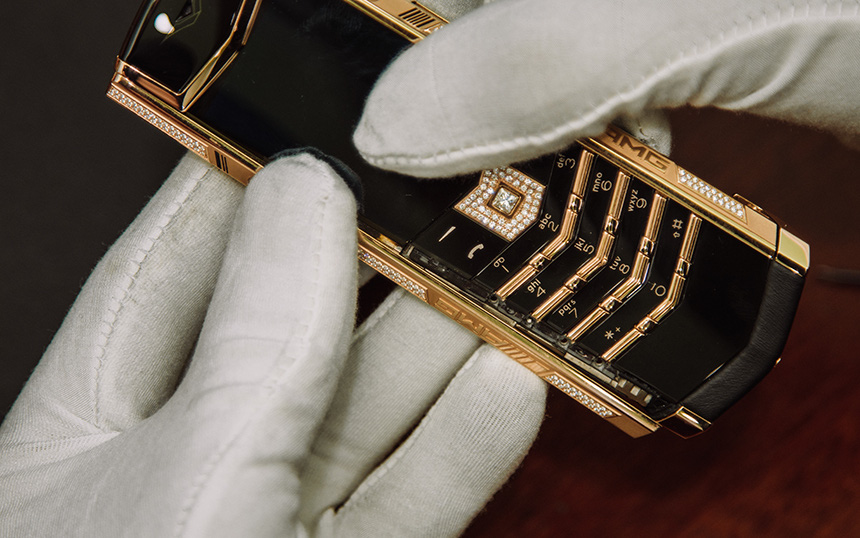Tips for taking great “virtual life” photos, removing superfluous details
Many times you take a beautiful photo, but accidentally get into unnecessary details, make the picture lose its perfection, or sometimes you want to delete a certain detail that you don’t want to appear on the screen. images, such as someone accidentally entering the frame…
Removing redundant details appearing on the image will be a useful solution in this case.
Usually, to remove unwanted details appearing on the image, you can resort to professional graphics software Photoshop. However, using Photoshop proficiently is not easy and not everyone has enough time to learn and exploit the full power of this software.
Currently, some smartphones from Samsung or Google’s Pixel have built-in features that allow users to process and remove unwanted redundant details on photos. In the case of not using these smartphones, you can use an application called Snapseed to quickly remove unwanted excess details on photos.
Snapseed is a photo editing application for mobile platforms, developed by Google and rated as one of the best photo manipulation applications available today. Snapseed provides functions that allow users to easily edit and edit images such as crop, rotate, change brightness and dark, enhance image detail, blur fonts… the application also provides Filters to create beautiful effects on images.
One of the popular features on Snapseed is that it allows users to easily zone and remove unwanted excess details on the image.
The app has both Android and iOS versions. For Android users, you can download the latest here (installation file in .apk format latest version) or download at CH Play app store here (lower version). iOS users can download the app for free here.
Instructions for using Snapseed to remove unwanted excess details on photos
After installing and activating the application, you click the “Allow” buttons from the dialog box that appears to grant Snapseed permission, allowing the application to edit and save the images on the smartphone.
Snapseed’s interface is completely in Vietnamese, so it is very convenient for users in Vietnam. From the main interface of the application, click anywhere to select the image to be processed.
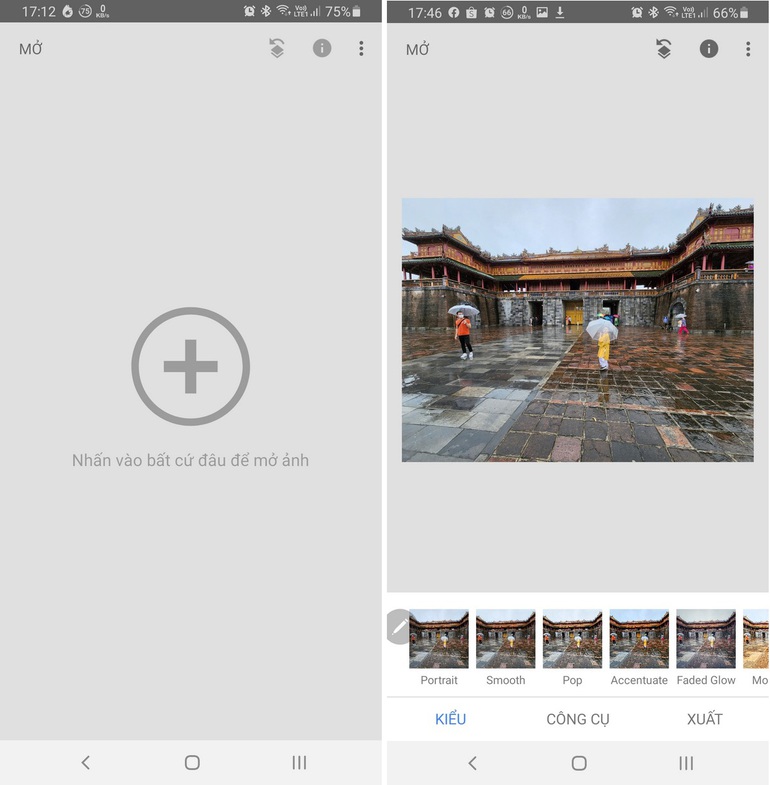
Next, click the “Tools” button below, then select the “Edit” function from the menu that appears.
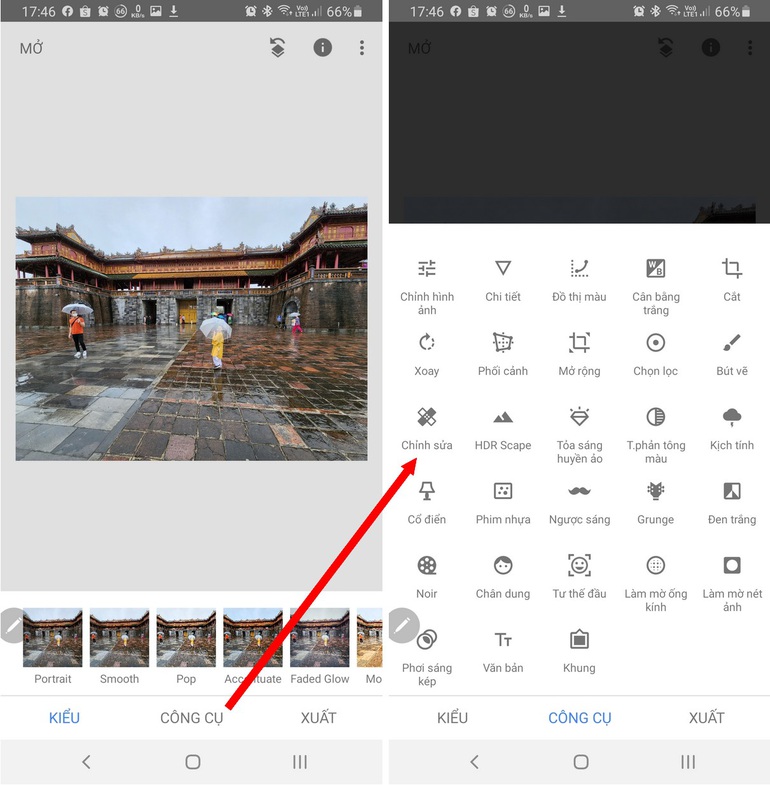
Now, you use your finger to red and circle the objects to be removed from the image. You can use 2 fingers to zoom in and move the image to the location of the objects to be deleted, making it easier to locate the object.
Note: Once the image has been enlarged, you must tap both fingers on the image if you want to move the display position of the image on the app.
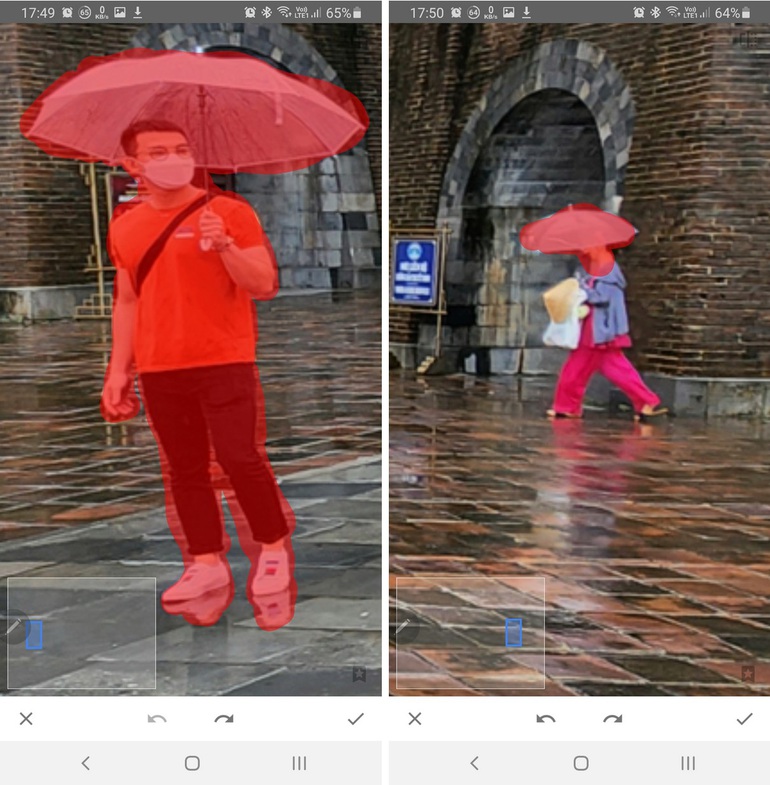
You can use your hands to apply and erase many times until the object to be removed completely disappears from the image without causing the details in the image to become unnatural.
In case of selecting and deleting the wrong object, you can click on the arrow icon below to go back and re-zone the object to be deleted.
Finally, if you are satisfied with the image after it has been processed, click the checkmark in the lower right corner to save the editing process and press the “Export” button to save the edited image.
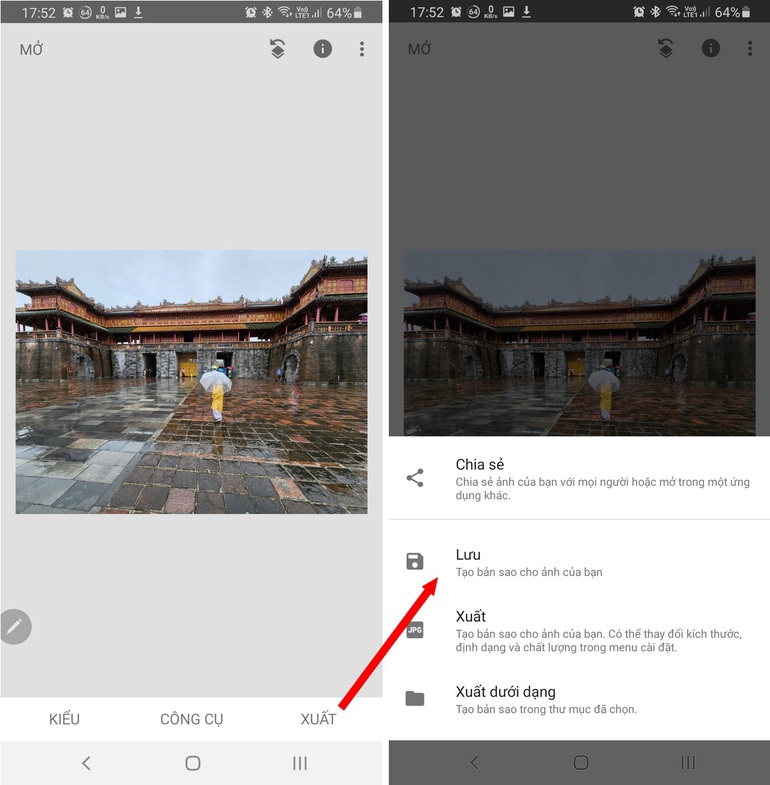
Note: if the object to be deleted is on a scene that is too confusing with many colors and details, the image quality after processing is sometimes not satisfactory and must be processed many times to get satisfactory results. best.


Photos before (above) and after (below) have removed unwanted objects with Snapseed.
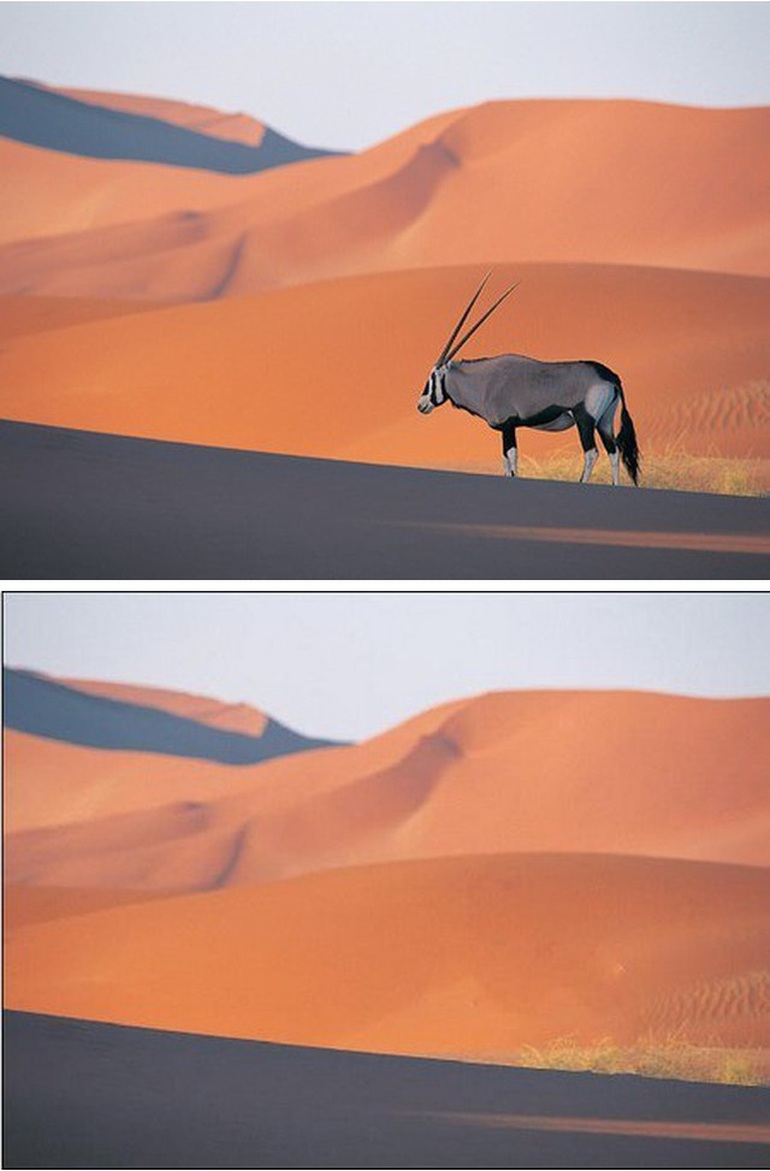



The redundant details have been processed and removed on the image with Snapseed.
It can be said that the editing feature on Snapseed will be very useful when users want to remove unwanted redundant details on the image. In addition, the application also allows users to add filters, increase / decrease brightness, contrast … to help get a more beautiful and perfect photo.
at Blogtuan.info – Source: danviet.vn – Read the original article here