The iPhone’s automatic photography mode works quite well, but for fastidious users and wants to align the parameters themselves, the iPhone’s custom modes do not satisfy them. Therefore, there are many third-party photography support applications that have been born to meet this need.
Halide Mark II Pro Camera is a professional photography application released by Lux Optics Incorporated, it is considered an application that combines Halide and Specter, 02 extremely famous photography applications.

Halide Mark II Pro Camera advertised as a camera app built from the ground up and well supported for “notch” iPhones. The iPhone’s notch will be used to display the historgram pixel distribution and EV level.
These are two parameters that advanced photographers will be interested in, and Halide cleverly places it in a position that won’t interfere with your view when shooting. The app also supports manual ISO, focus range, white balance, , RAW capture and many other things you’d expect in a Pro camera app.
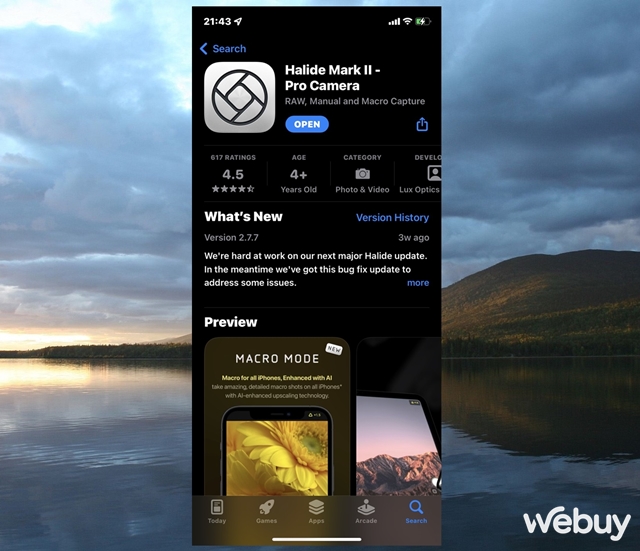
Halide Mark II Pro Camera is only available for iPhone, readers can find and download it from the App Store.

After downloading and starting to use it for the first time, you will be guided on how to manipulate the interface of the application.
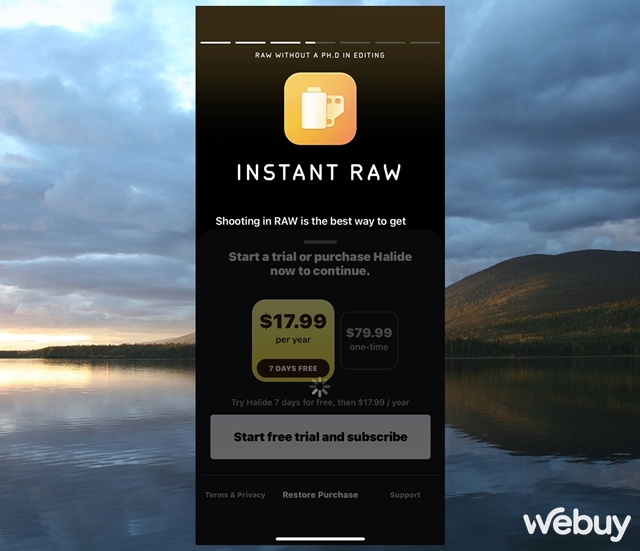
Halide Mark II Pro Camera is a paid app, but you will be offered a 07-day free trial before deciding to spend money. Great, isn’t it?
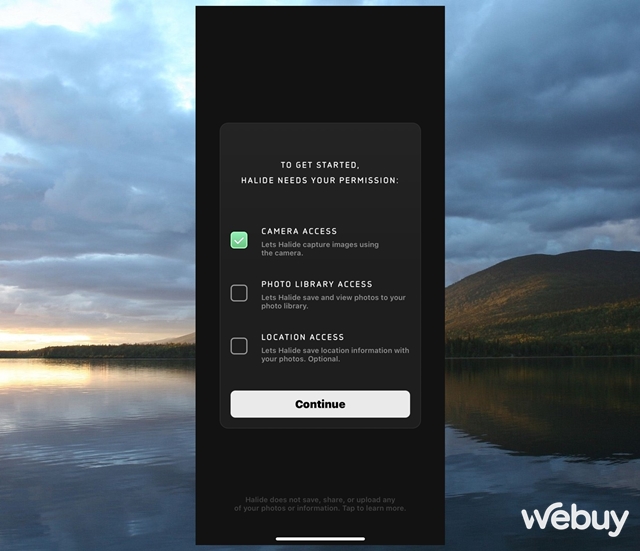
Like all apps, you’ll also need to allow the app to access and use some device functions.
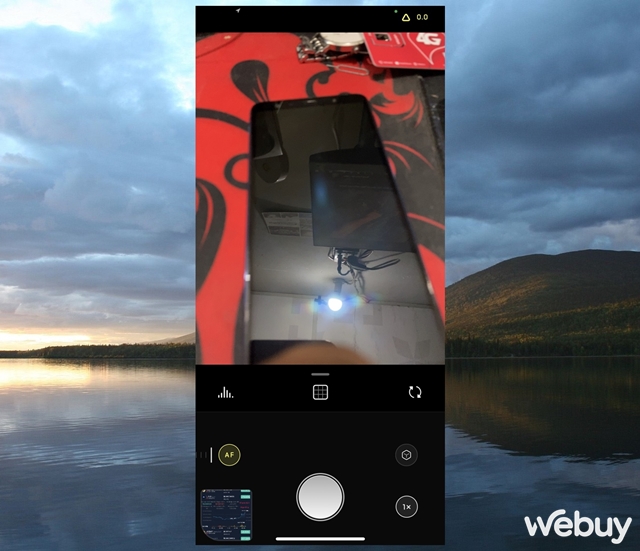
In general, the initial interface of Halide Mark II Pro Camera is quite simple. However, it contains a lot of camera calibration options that you may miss.
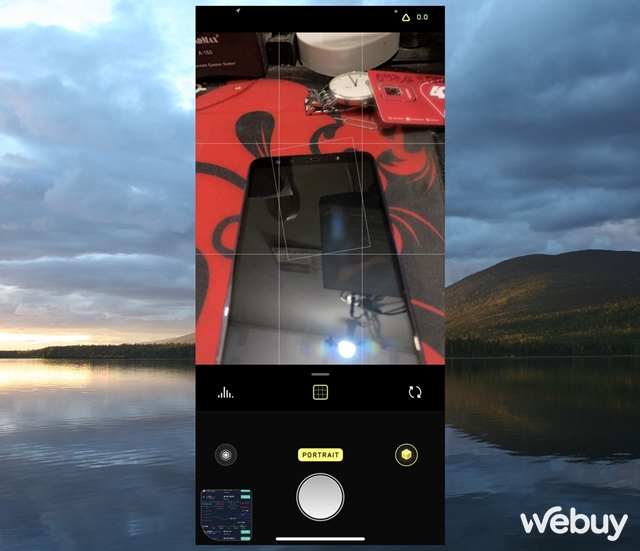
Halide also integrates the portrait API function provided by Apple to take advantage of the dual camera on the iPhone, so most of the photography functions will be optimized and consistent with the default iOS application.

The adjustment options are designed to be very intuitive, customized results will be applied directly to the lens.
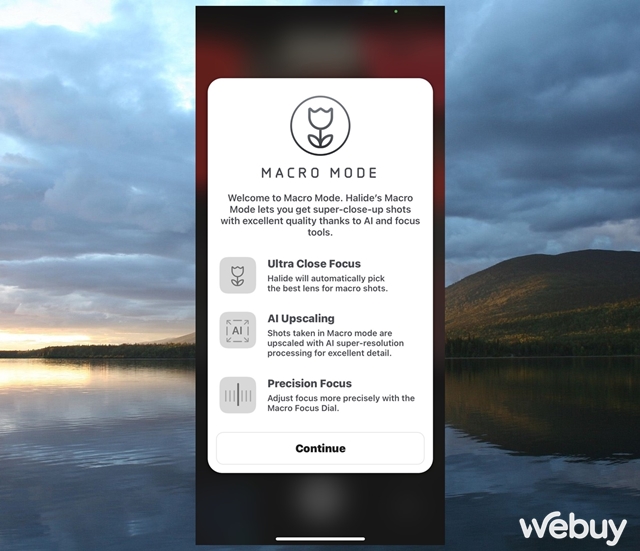
Halide Mark II Pro Camera also applies AI to some shooting modes to make good use of the lens’s capabilities.
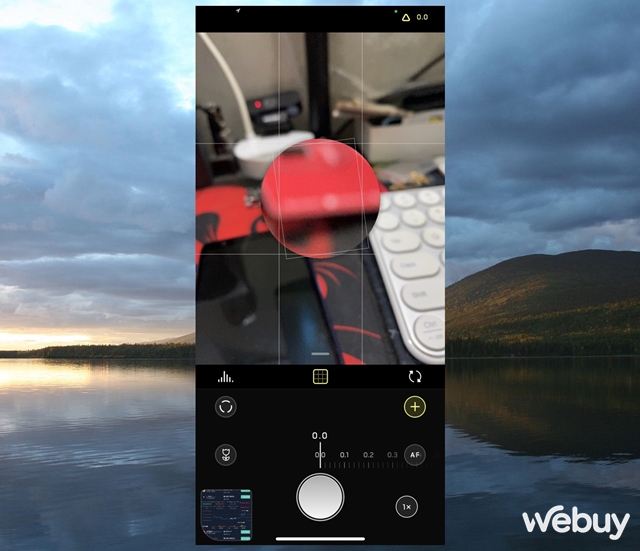
Maybe the first time you use it, you will feel confused, but if you can grasp it all, it is quite easy to produce satisfactory and professional photos.
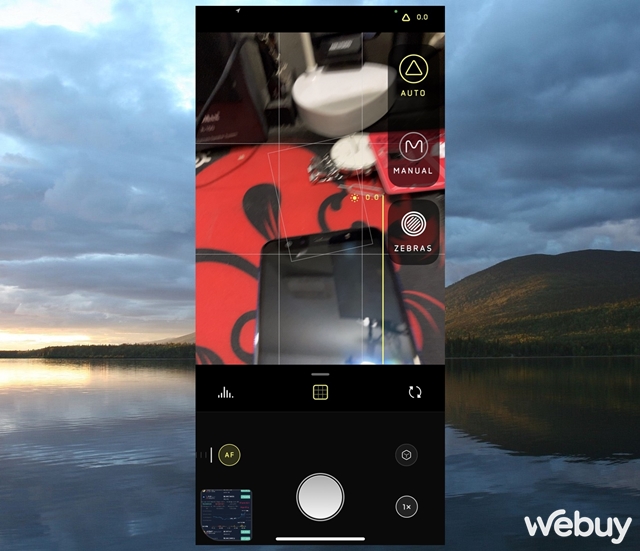
The Halide Mark II Pro Camera also offers an automatic shooting mode if you don’t want to have to do everything yourself.

But if you want a challenge, try manual mode.
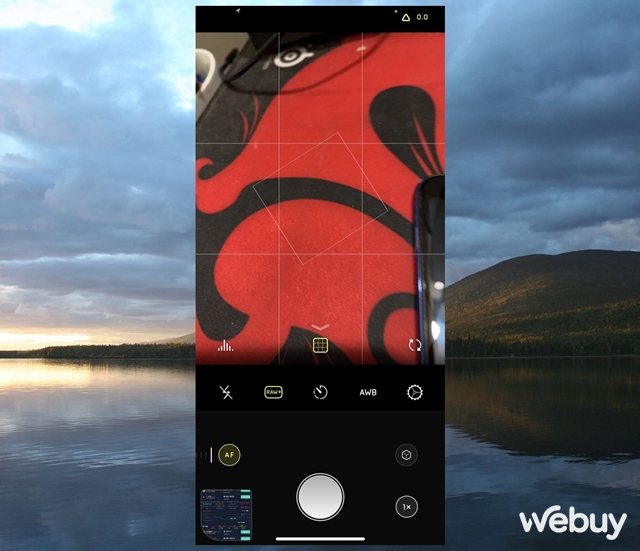
All functions of the application will be fully visible for you to explore.
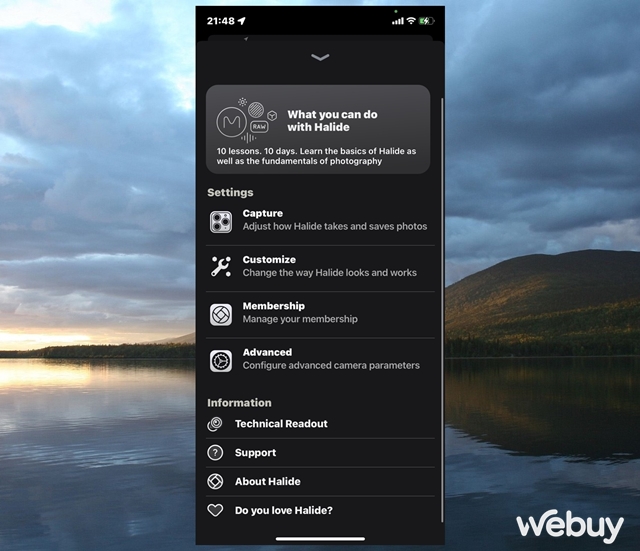
An interesting thing is that you can personalize the interface of Halide Mark II Pro Camera for future use, to avoid wasting time.

Halide Mark II Pro Camera also provides you with additional parameters about your photos for you to review and recalibrate as needed.
Great is not it?
at Blogtuan.info – Source: Soha.vn – Read the original article here



