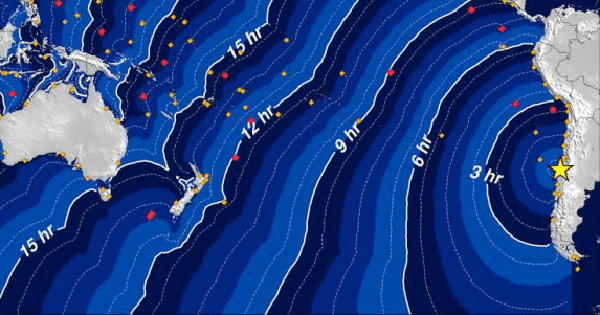Want to create a story with photos on iPhone? This is the app that will help you do that
Have you just had a trip or just had an important event happening with a series of photos that you want to share with everyone? Instead of sharing each image in the usual way, the application below will allow you to create a story with pictures to “tell” what happened.

HUJI COLLAGE – Stories Edits is an application that allows users to create a story with pictures, by stitching your own images together into pages within a story. You can create pages by page to organize your images chronologically, by location or by subject, and create a complete visual story.

To get started, head over to the App Store and download the app HUJI COLLAGE – Stories Edits. Once installed, launch the app and tap “CREATE”.

HUJI COLLAGE provides many different templates for users to choose and arrange images to their liking.
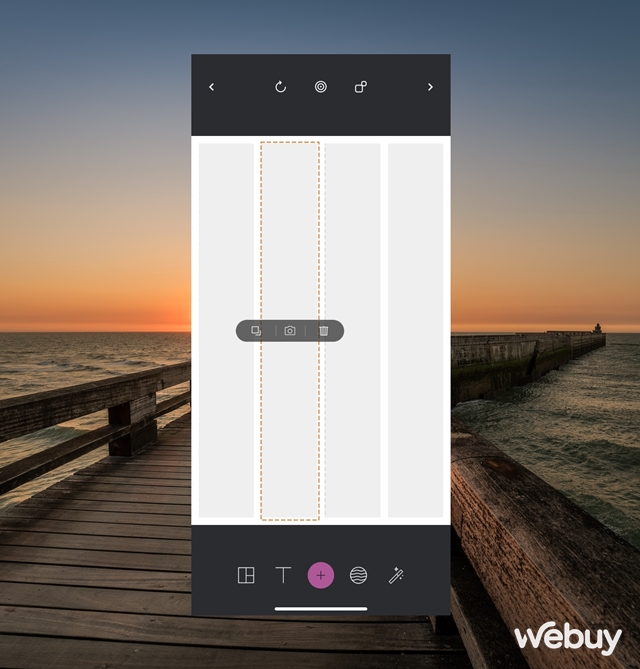
The main editing interface will appear, you proceed to select the image you like into the areas that the sample image provides. After you have selected the image to include in the frame, you can use two fingers to zoom in / out or change the position of the image to best fit on the frame.

When you’re done adding, you can use the action icons below to add more actions to make the photo page more interesting.

Additional actions include adding text.

Add image title.

Add filters to photos.

You can create the desired number of pages for your photo story to use up all the images you want to share through the story created by the HUJI COLLAGE app. To review the content of the pages on the visual story you’ve created, tap the circle icon in the center of the app, then swipe left or right to view each page.

After you are satisfied with the created story, click the down arrow icon in the upper right corner to save this story as a separate image file (each created page corresponds to a new file). photo news). You choose “Story” from the dialog box that appears to save the entire story, or select “Page” to save the current collage page.
Finally, you can share all the photo files created by the application into a common album on Facebook, as a way to tell your story as individual images, helping to share moments. your memorable with friends in a special and most enjoyable way.
at Blogtuan.info – Source: genk.vn – Read the original article here