Useful technology applications to help protect eyes when using phones
Many people have the habit of using smartphones for a long time continuously to read newspapers, access social networks, surf the web, watch movies or play games… however, constantly looking at a large screen Small as a smartphone will cause eye pain and fatigue, in the long run will affect the health of the eyes.
Having relaxing moments interspersed with a long period of continuously using smartphones to help your eyes rest and ensure health is a seemingly simple thing, but not everyone pays attention to it.

Using smartphones for a long time, especially at night and in low light conditions, will affect eye health (Artwork: SCH).
According to medical experts, people who regularly use smartphones and computers can follow the 20/20/20 rule to help relax their eyes and reduce eye pain and fatigue. The 20/20/20 rule means that for every 20 minutes of looking at a screen, users should spend 20 seconds looking at something 20 feet away.
The question is, how can you remember to follow this rule? How do you remember to stop looking at the screen every 20 minutes to give your eyes a rest? An application called Eye Care will be very useful in this case.
Eye Care is a free application, but after a period of time using smartphones, the application will notify users to know and rest for a few minutes before returning to use again. This will help users follow the 20/20/20 rule seriously, thereby protecting their eye health.
The application is also useful in case parents want their children to have relaxing moments if they are too focused on the smartphone screen.
Instructions for installing Eye Care application
Eye Care is an application developed by a member of a famous technology forum XDA Developers and is being tested, so it is only released as an installation file for Android (.apk format) and has not been distributed through the Google Play app store for Android.
Users can download the .apk file (Android application installation file) for free here (compatible with Android 7.0 and above).
Eye Care apk file has been approved by the forum’s user community XDA Developers tested, and during testing, the writer checked and found no security problems related to this application, so readers can be completely assured of the “cleanliness” and safety. entire application.
Instructions on how to use Eye Care to protect eyes when using smartphones
After installation, the setting interface of the application will be displayed. Click on “Eye Care is Off” at the top, then find and select Eye Care from the list of applications that appear to activate the “Allow drawing on other applications” feature. This will grant permission for Eye Care to create a color filter on the smartphone screen, helping to protect the user’s eyes.
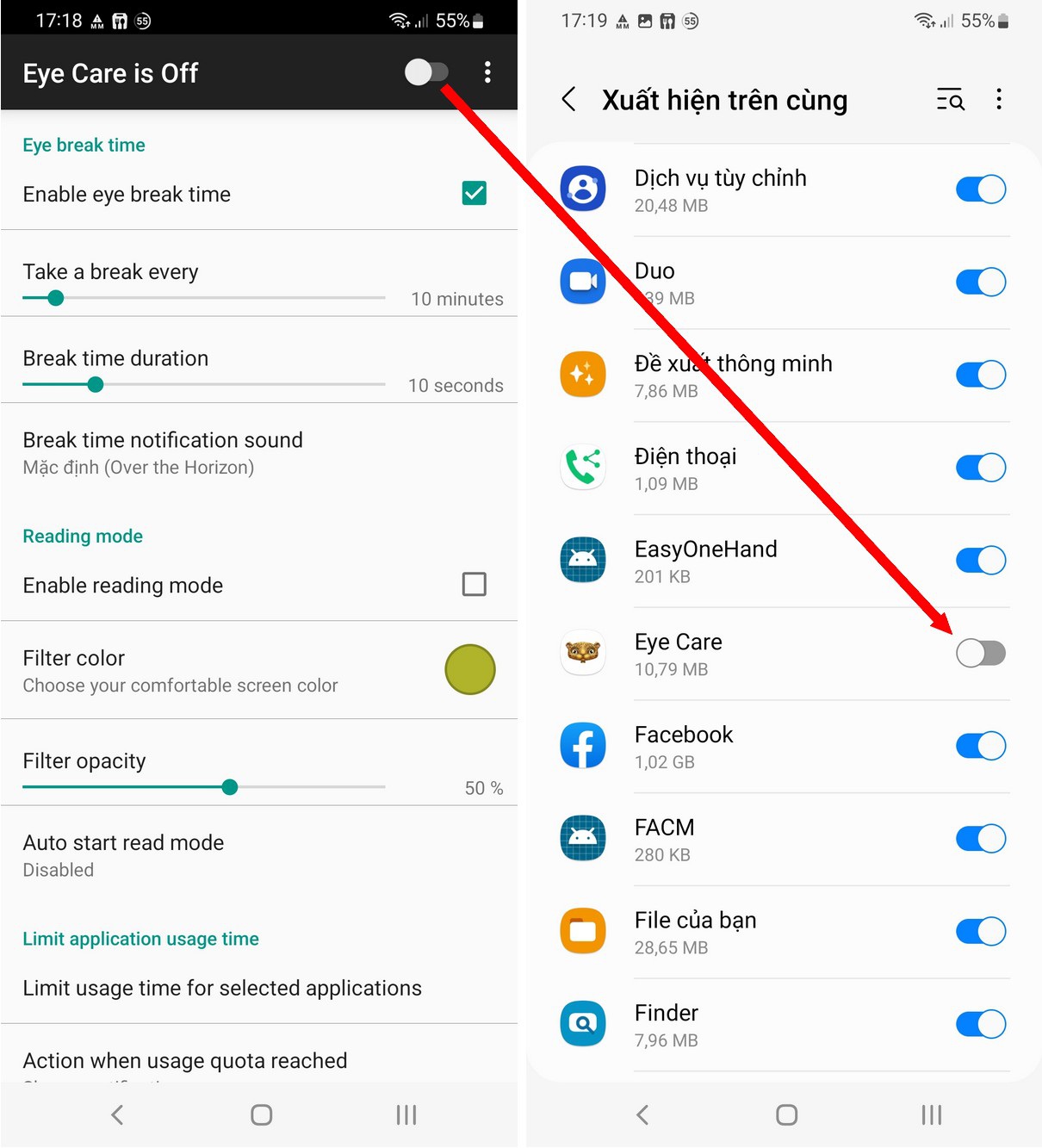
With an older Android version (from Android 10 and below), click “Eye Care is Off” at the top, then click the “Grant permission” button at the interface that appears to grant permissions to the application.
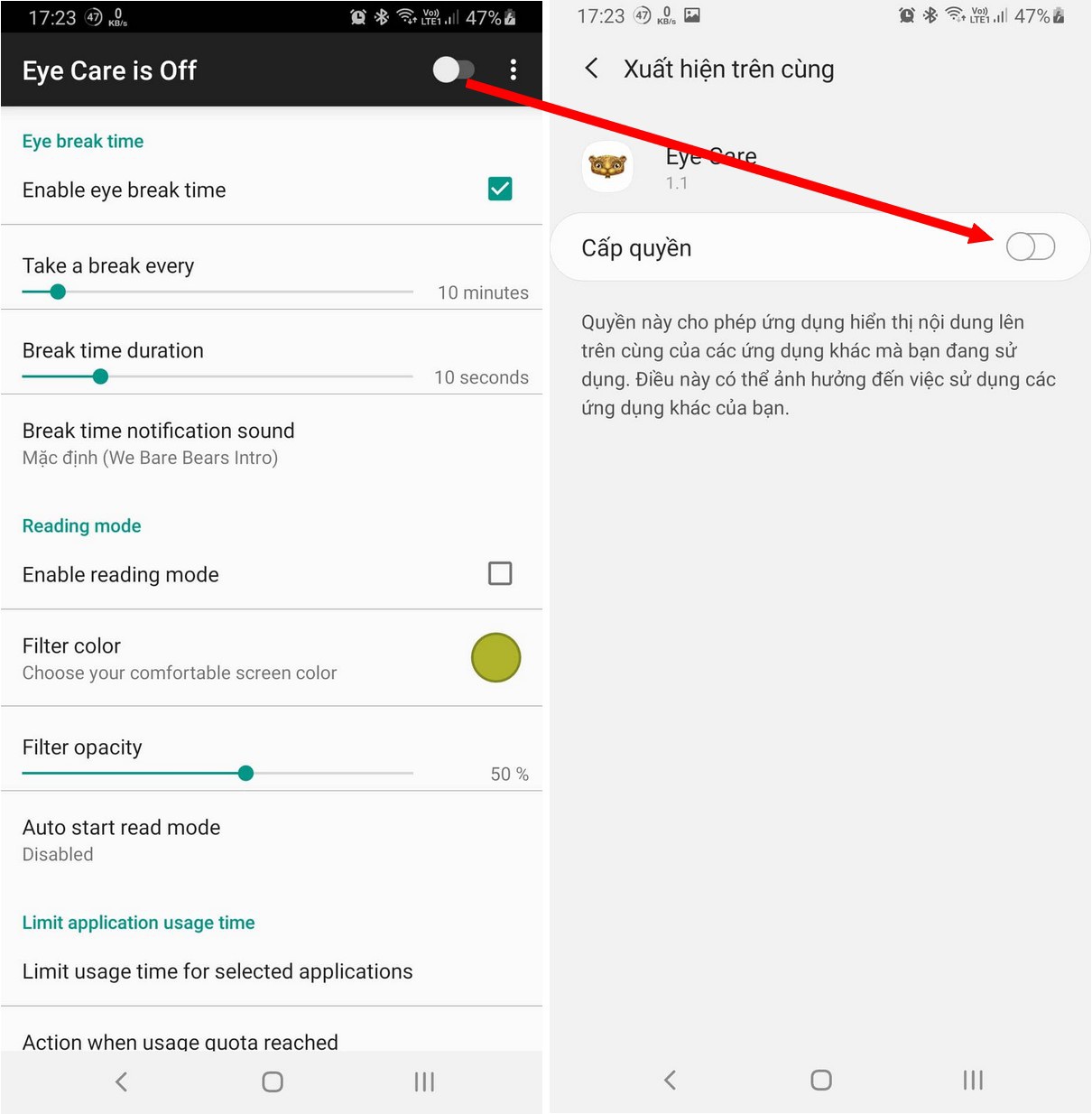
After granting permissions, return to the application’s setup interface. The “Take a break every” section allows users to set the amount of time Eye Care reminds users to take a break after looking at the smartphone screen, while “Break time duration” to set the amount of time Eye Care requires the user to take. must rest.
For example, in the “Take a break every” section, you set it to 30 minutes, and the “Break time duration” section, you set it to 30 seconds, then every 30 minutes of continuous smartphone use, an Eye dialog box will appear. Care will appear on the main screen of the smartphone, asking the user to take a break and stop looking at the smartphone screen for a while. This dialog box will appear for 30 seconds (exactly the amount of time you set in “Break time duration”).
As long as the Eye Care application dialog box appears on the screen, you will not be able to continue using your smartphone until the dialog box disappears. Take advantage of this time, you have time to rest, relax your eyes or close your eyes for a moment before returning to using smartphones to help protect the health of your eyes.
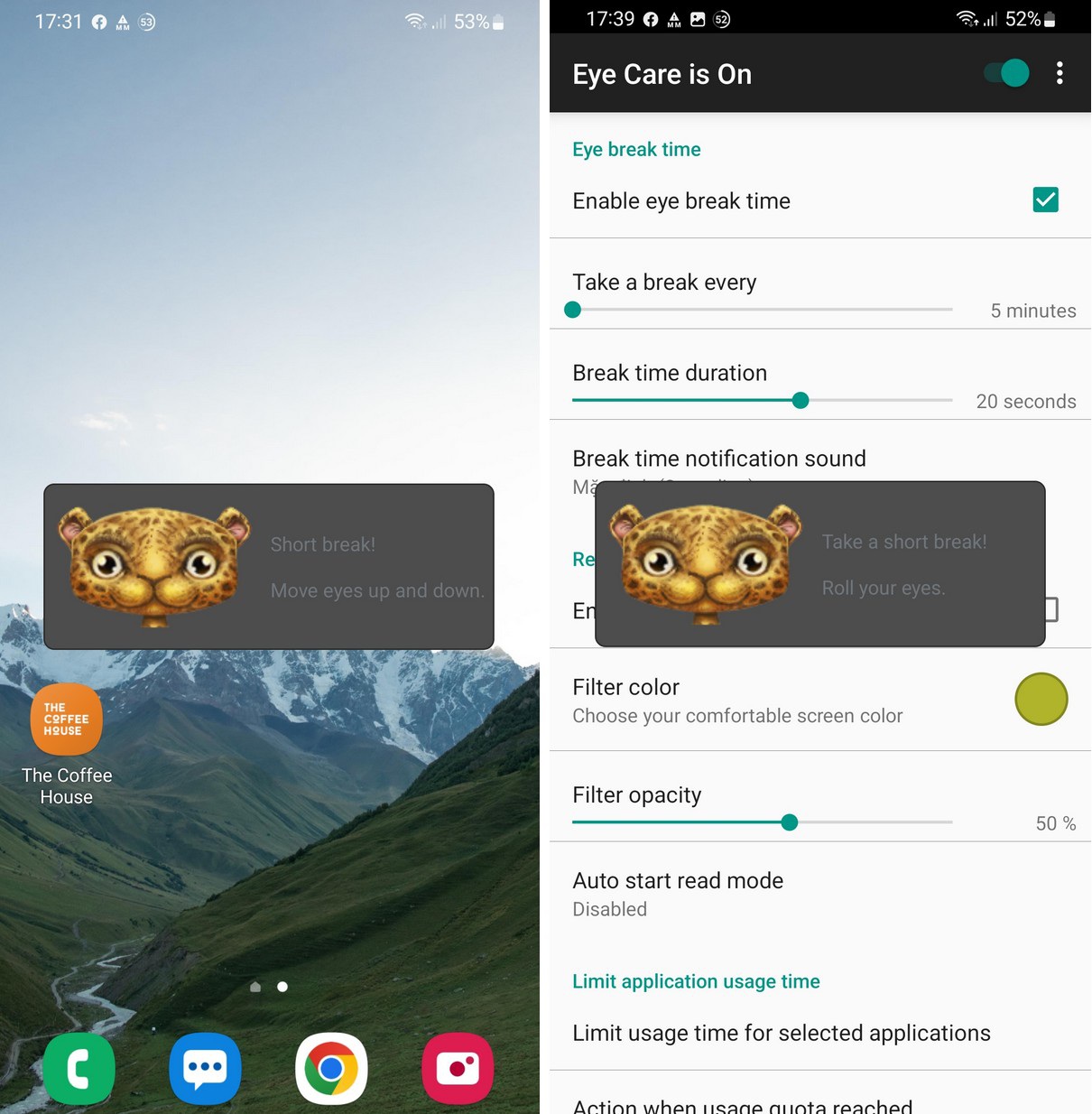
The Eye Care dialog box appears to remind the user to take a break, when this dialog box appears you will not be able to use the smartphone until it disappears.
As mentioned above, you should set to take a break every 20 minutes of smartphone use and the break should last within 20 seconds. During this time, you should look at an object 20 feet (6 meters) away to give your eyes a break.
Blue light filtering feature to protect eyes when using smartphones at night
Eye Care is also equipped with another useful feature that filters blue light to help protect eyes, helping eyes not be too tired when looking at smartphone screens at night, especially in low light conditions.
To use this feature, from the main interface of the application, you tick the option “Enable reading mode”, immediately the application will create a color filter on the smartphone screen. You can adjust the slider at “Filter opacity” to increase or decrease the level of this filter on the screen.
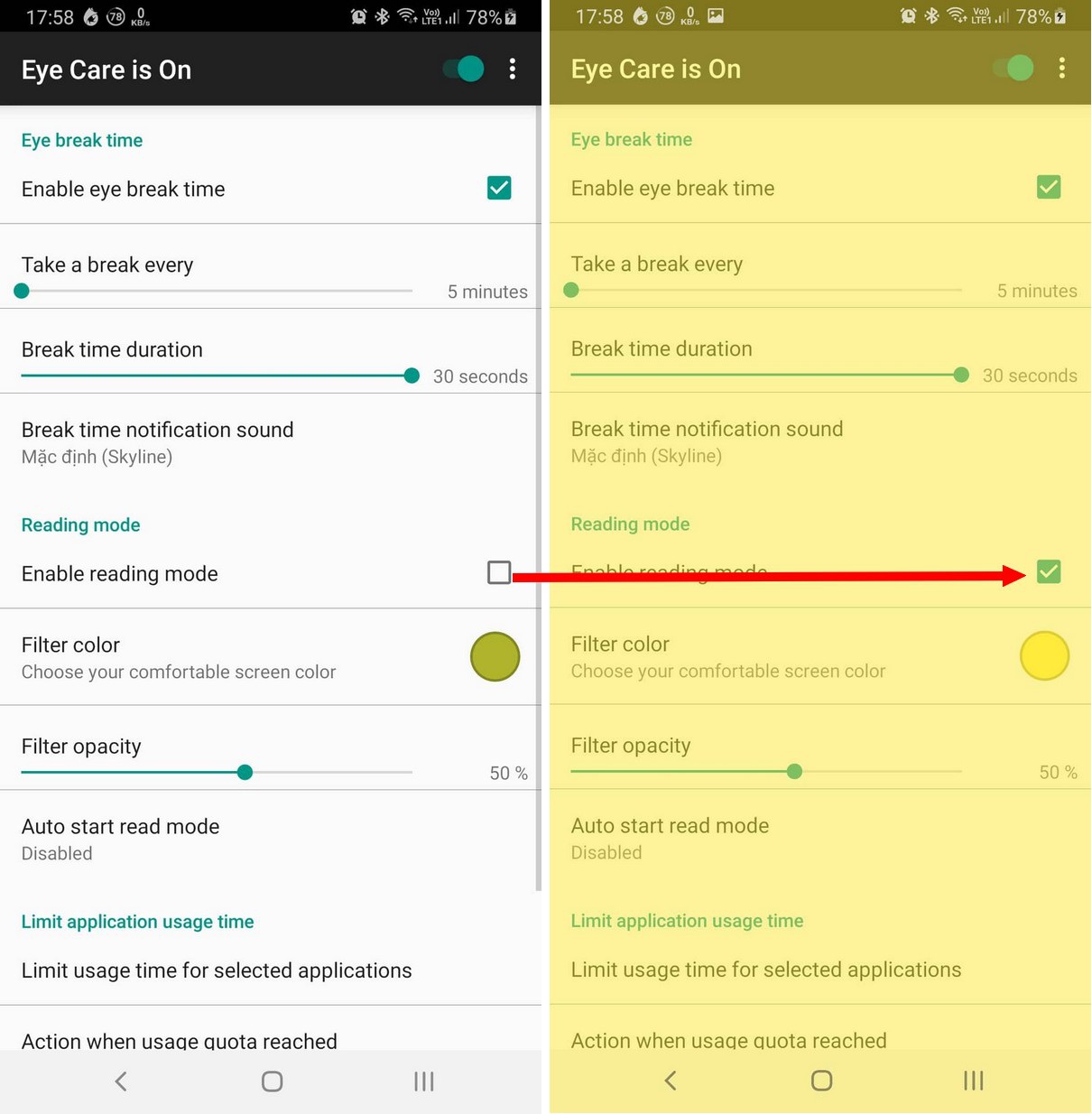
You should adjust the level of the filter so that your eyes feel most comfortable when looking at the smartphone screen in low light conditions.
It can be said that, with the help of Eye Care, users will have an additional tool to protect their eyes and remind them to rest after a long time looking at the smartphone screen.
Note: because the application is still in beta, it may sometimes work unstable. In case Eye Care does not work (for example, cannot activate the blue light filter feature), you can turn off and reopen the application so that Eye Care can work properly.
at Blogtuan.info – Source: danviet.vn – Read the original article here


